Step One:
Take the embed code for your video from Youtube:
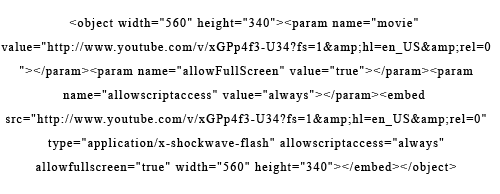
Step Two:
Now it is time to edit the code:
1.Delete the part highlighed in red from the code just to simplify things.
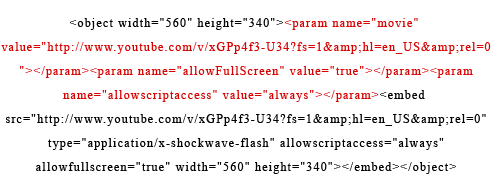
2. Add the code to autoplay the video. The code is "&autoplay=1" which has to be added right in between the end of the video link and the "& amp" tag.
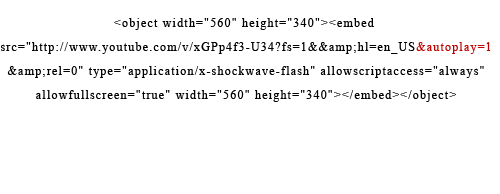
Step Three(Optional):
Adjust the width and height of your video.
You can now adjust the width and height of any video directly from Youtube, but if you need to do it yourself you just need to change the parts that are highlighted in red to fit your preferences.
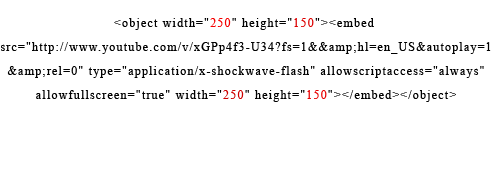
Result:
You can use it as a smaller video player or as I like to use it, as a music player and these are the exact sizes I use.
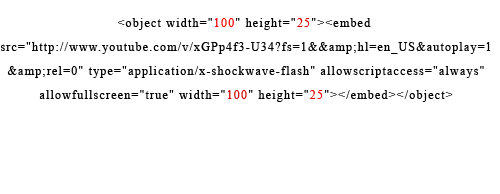
Result:
Note: If you want to center your player put the video code between the tags: < center > < / center >

No comments:
Post a Comment